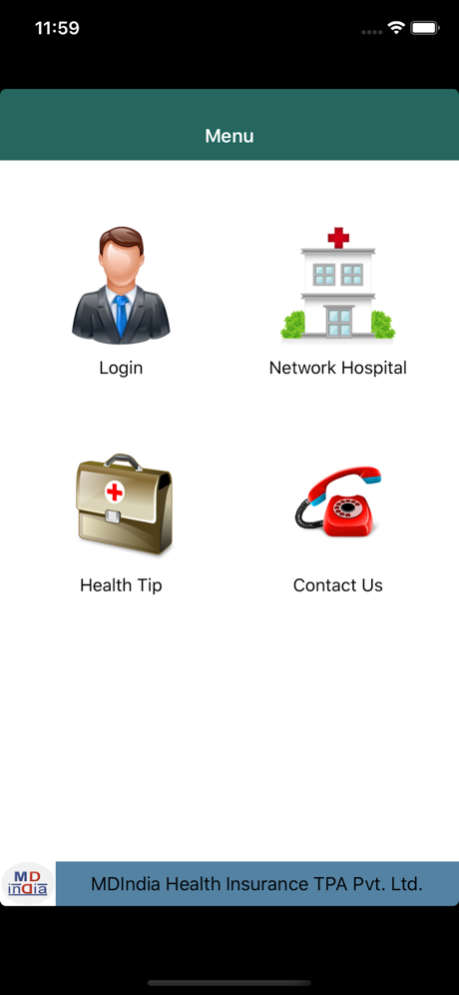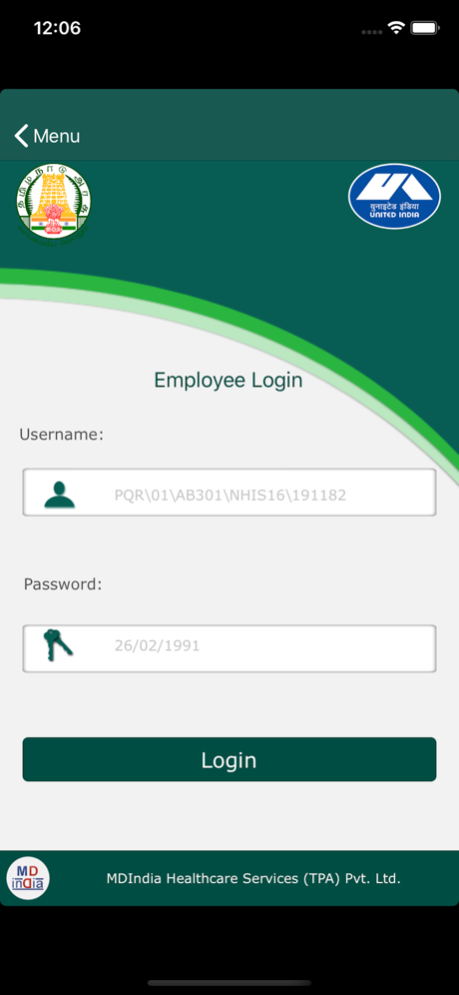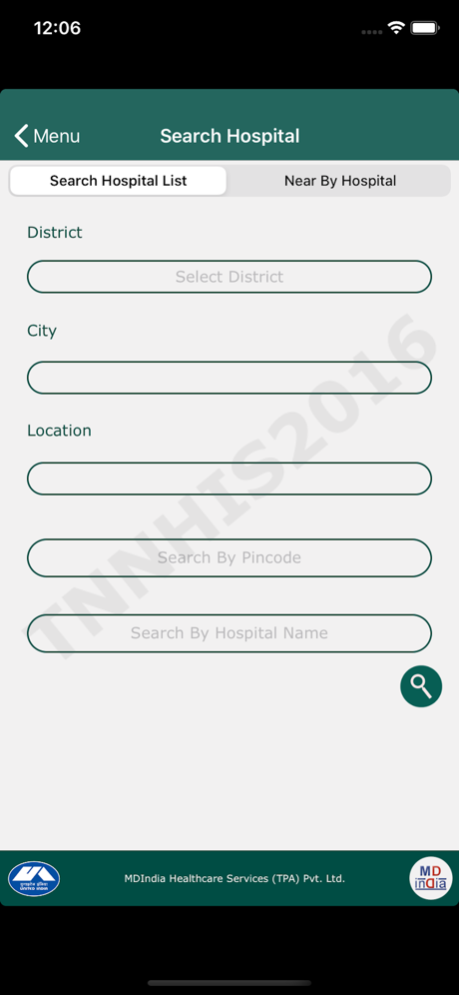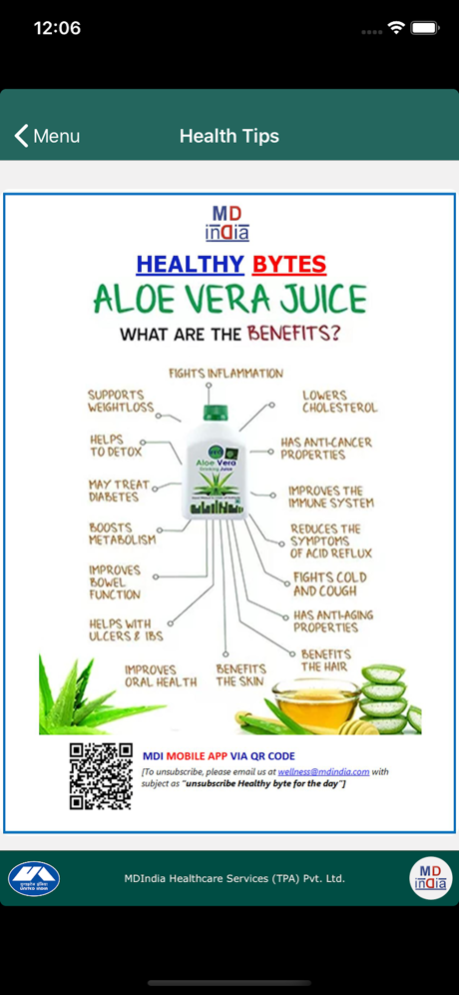TNNHIS2016 1.3
Free Version
Publisher Description
A private hospital shall be qualified and tied up as a networked hospital by the insurance company only if it complies with the minimum criteria as under:
It should have at least 15 inpatient beds in respect of ‘A’ class city (population exceeding 12 lakhs) and ‘B’ class city (population exceeding 5 lakhs but 13 below 12 lakhs) and 10 inpatient beds in respect of ‘C’ class city (population below 5 lakhs ) as per the classification of cities by the Insurance Regulatory and Development Authority
It should be equipped and engaged in providing medical and surgical facilities along with diagnostic facilities i.e Pathological tests, X-ray and other investigations like Electro CardioGraph etc., for the care and treatment of injured or sick persons as in-patients
It should have a fully equipped operation theatre of its own wherever surgical operations are carried out
It should have fully equipped nursing staff under its employment round the clock; (e) It should have qualified doctor(s) physically in charge round the clock
It should maintain complete records as required on day to day basis and be able to provide necessary records of the insured patient to the Insurer or his representative as and when required. It should have functioned as an inpatient facility for a minimum period of one year
All the hospitals already accredited under the Tamil Nadu Government Employees Health Fund Scheme as in Annexure II to these Rules shall automatically be deemed to be networked hospitals and the Insurance Company shall ensure that they have a tie-up with these hospitals before the commencement of the Scheme
At least three institutions (excluding Government Hospitals) each situated at Puducherry, Bengaluru, Thiruvananthapuram and New Delhi shall also be covered.
The Insurance Company shall ensure the availability of a minimum of 6 networked hospitals in each district of the State and the availability of a minimum 50 networked hospitals excluding Government Hospitals in the areas under each district cluster as indicated below:
Northern Cluster: Chennai, Tiruvallur, Kancheepuram, Vellore, Tiruvannamalai, Villupuram and Cuddalore
Central Cluster: Perambalur, Ariyalur, Nagapattinam, Tiruvarur, Tiruchirapalli, Thanjavur,Pudukottai and Karur
Western Cluster: Krishnagiri, Dharmapuri, Salem, Erode, Namakkal, Nilgiris, Coimbatore and Tiruppur
Southern Cluster: Madurai, Theni, Sivagangai, Virudhunagar, Dindigul, Ramanathapuram, Tirunelveli, Kanyakumari and Tuticorin If any district or cluster does not have the number of hospitals as specified above, the successful insurance company can seek specific exemption for that district or cluster and the same will be considered by the Government of Tamil Nadu after verification of the available qualified hospitals in that district or cluster.
Feb 22, 2020
Version 1.3
Technical improvements to serve you better
About TNNHIS2016
TNNHIS2016 is a free app for iOS published in the Health & Nutrition list of apps, part of Home & Hobby.
The company that develops TNNHIS2016 is MDIndia Healthcare Services (TPA) Pvt. Ltd.. The latest version released by its developer is 1.3. This app was rated by 2 users of our site and has an average rating of 4.0.
To install TNNHIS2016 on your iOS device, just click the green Continue To App button above to start the installation process. The app is listed on our website since 2020-02-22 and was downloaded 42 times. We have already checked if the download link is safe, however for your own protection we recommend that you scan the downloaded app with your antivirus. Your antivirus may detect the TNNHIS2016 as malware if the download link is broken.
How to install TNNHIS2016 on your iOS device:
- Click on the Continue To App button on our website. This will redirect you to the App Store.
- Once the TNNHIS2016 is shown in the iTunes listing of your iOS device, you can start its download and installation. Tap on the GET button to the right of the app to start downloading it.
- If you are not logged-in the iOS appstore app, you'll be prompted for your your Apple ID and/or password.
- After TNNHIS2016 is downloaded, you'll see an INSTALL button to the right. Tap on it to start the actual installation of the iOS app.
- Once installation is finished you can tap on the OPEN button to start it. Its icon will also be added to your device home screen.